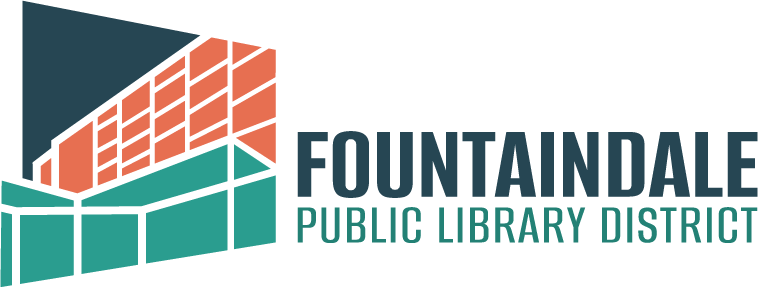I had a Genealogy Christmas Day last weekend, and it was glorious. For nineteen years, my parents have been hoarding a ton of older photographs from my grandmother’s estate in their basement. Everything was housed in plastic tubs, while not ideal, saved them from a leaky pipe that flooded part of the basement. Nothing too crazy, but just enough to get my parents out of their easy chairs and into clean up mode.
“I found the old Dudek photographs,” my mother said over the phone. “The next time you’re up here, I’ll have them ready for you.”
The old Dudek photographs have been a dream. A myth. An elusive legend. Alive only in memory and rumor. My mother has been taunting me with them for years. The term ‘old’ is a relatively loose one. The garbage you forgot to place by the curb last week could be considered ‘old’. Photographs are trickier. I would love to have anything dated from 1850 to 1900, but my family seems to be a fearless band of “Let’s take old photos to the burning barrel” pyromaniacs. As I have yet to see these elusive photographs, I may be dreaming an impossible dream.
Weeks of anticipation go by. Then the appointed weekend arrived. I was scheduled to officiate a family friend’s wedding on Sunday. Pulling up to the house on Saturday afternoon, I greeted my parents, put my bags down in the spare room and grabbed the scanner.
“Where are the old Dudek photographs, Mom?”
“They’re in the basement somewhere, I can’t remember.”
It took an hour, but we found the three bins. Nothing is sorted. And as much as I enjoy having an extra set of hands to sort through several decades worth of what can only be described as a photographic explosion, I really just want time alone to browse through items on my own.
Even though I’m on a mission for Dudek photographs, the silver anniversary scrapbook for my second great-aunt catches my eye. I have never seen this book before, and given how my mother is up to her elbows in Kodak photos from my childhood, she’s not as excited about the prospect of a scrapbook as I am.
There is a jumble of photographs, some loose and others still clinging to the paper. Thumbing through the collection of items, an innocuous photo postcard appears, and at that moment, I know Genealogy Christmas has arrived.
The face of my second great-grandmother, Isabella Smith appears, and as I study the image in my hands, pieces of the past start knitting together. Isabella is seated in a smart fur coat and hat, her youngest child is in her lap. Beatrice and Ian, her two older children, fill the middle space. Seated on the opposite side is Isabella’s first husband, John Gibson, whom I have never seen before. Their beloved family dog, Blue Boy, fills the bottom left corner. THE DOG! The dog of family legend is there! Right there! It is the type of photo I have dreamed of and searched to find for as long as I can remember.

Pictured left to right: Isabella Smith, baby Clara Gibson, Beatrice Stuart (standing in back), Ian Gibson, John Gibson and beloved family pet Blue Boy. Taken probably in Scotland before emigrating to Canada in 1907
In genealogy, we do not always inherit or receive an item in top-notch condition. There are varying degrees of sturdiness and clarity in each image, as well as scratches, scuff marks, bent edges and other imperfections which accumulate over time. Notably, baby Clara’s face and dress appear to have been coated by some sort of dark residue. This could have been from the black paper used in the scrapbook, the pressure of dark pages pressing on the image over time. There is a strange spot near her mouth area as well, which doesn’t seem to fit the shape of her face. Residue or the original photo? Extra investigation is needed. She could have moved too, causing a bit of a blur. Babies are not known for sitting still, so a blur is always a possibility. There are a few more places which look a little rough, notably cracking on Isabella and Beatrice’s faces and a large wrinkle and some smudges on John’s side of the photo.

Baby Clara’s face (before)

Isabella and Beatrice’s faces (before)
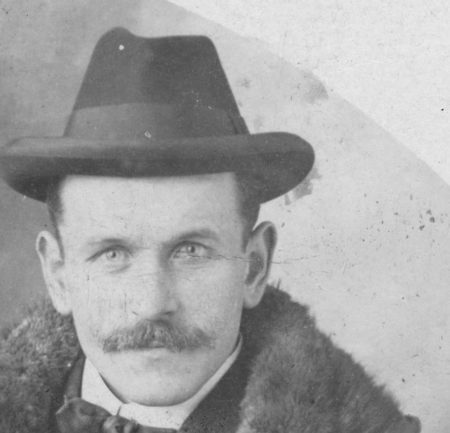
John Gibson (before)
I am not a photo restoration expert. However, there are two simple and easy-to-use tools just about anyone can use in Adobe Photoshop to restore these imperfections. All you need is access to a newer version of Adobe Photoshop (which we have on our Studio 300 computers) and about 90 minutes to work.
Yes, you will need to scan the image and save it at 600–1200 DPI on a flash drive or portable hard drive before you begin. Fountaindale’s Studio 300 staff can help you with this task. We are here to provide free help and assistance for such projects, so don’t be afraid to call and request a one-on-one appointment for help scanning and restoring your photographs.
After opening your photograph in Adobe Photoshop, take a look at the left-hand side of the screen. The only two tools you really need are the Healing Brush and Clone Stamp, highlighted here.
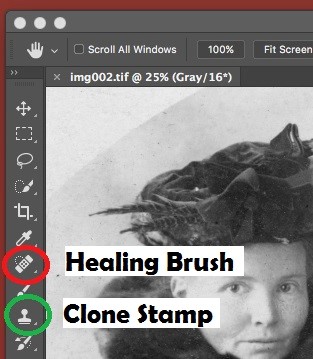
Photoshop tools: healing brush and clone stamp
The Healing Brush is designed to analyze the area around the brush and blend the texture and color of the surrounding area to fix imperfections. You can adjust the brush to be as little or big as you choose. The healing brush is simple to use, and it can usually fix just about any sort of cracking, blemish or other marks on a photograph by clicking and dragging your mouse over the area of your choice. The photos below will give you a look at a few examples.

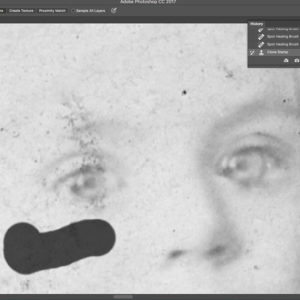



The Clone Stamp tool allows you to duplicate one part of an image over another area, which may be damaged or missing. Once you’ve chosen the clone stamp, select a good area of the photo by holding Option (Mac) or Alt (Windows) and left-clicking on the spot of your choice. Then move your cursor to the damaged area you want to repair. Now left-click on the damaged area and move your mouse to recreate a copy of the good area in place of the flawed section.
This may take a little practice, so if you don’t like your adjustments, look at the history area on the top right side of the screen (shown below) to click and delete the adjustment you just made. This is the undo button of Photoshop, so don’t be afraid to use this feature of the program!
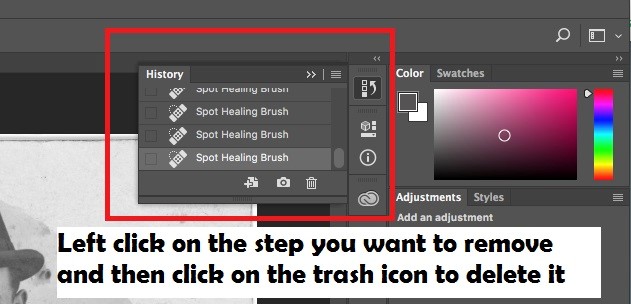
Photoshop tool: history
You are allowed to make mistakes and experiment during your Photoshop session. Give yourself a break, and don’t worry about making a flawless correction each time. Photo restoration is a process, so feel free to delete what you just tried and do something different.
Also, you will want to save your project as both an image file (JPEG, TIFF, PNG) and a Photoshop File (PSD) before closing out of the program. Saving your image as a PSD will allow you to go back and continue to make corrections to your photo without losing any of the work from an earlier session. Saving your photo corrections during your work session will also ensure you will have something to show for your time if the computer shuts down or the power goes off accidentally while you are working.
Here are some examples of the trouble spots I worked on during this session, which I was able to complete in an hour and a half using just the Healing Brush and Clone Stamp mentioned above. I definitely deleted a lot of moves along the way, so I would recommend budgeting two hours restoring an item at one time. I could have worked longer to take care of a few more imperfections; however, I wanted the image to look like an old photograph instead of some sort of over-filtered Instagram post.

Residue and blur on Baby Clara’s face (before)

Residue and blur on Baby Clara’s face (after)

Cracking on Isabella and Beatrice’s faces (before)

Cracking on Isabella and Beatrice’s faces (before)
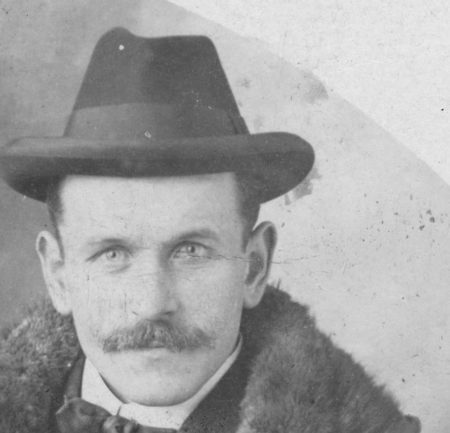
Wrinkle and smudges on John’s face (before)
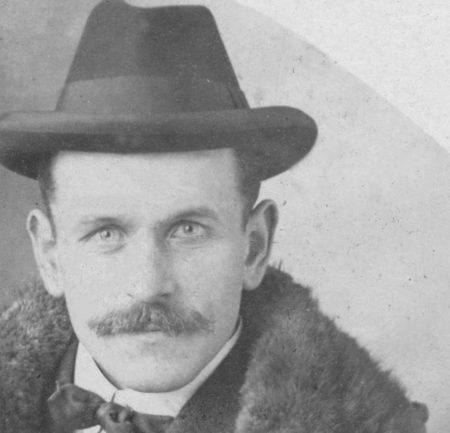
Wrinkle and smudges on John’s face (after)
The overall result of this little Photoshop session!

Gibson family before restoration

Gibson family after spot healing and clone stamp restoration
I’m pretty happy with how this restoration looks! There are still imperfections, which I may or may not choose to correct. However, it is definitely worthy of framing or sending it to a canvas printing company to display on my genealogy photo wall at home.
Now, a few people are going to ask about what happened to the old Dudek photographs.
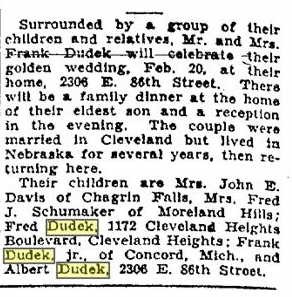 After going through the contents of Aunt Clara’s scrapbook, I turned my attention back to another bin. Through the album covers and framed prints, a tattered waxy envelope appeared, the kind you don’t see after 1950. I opened it up, and I fell in love. SO MANY DUDEKS! I was lucky, as there were two photos in the set. One of a family dinner scene and another of a handsome couple seated on the couch. Cross-referencing between the details in the photograph to what I had in my own collection, I was able to determine this was the celebratory dinner for my second great-grandparents Frank Dudek and Anna Kucera Dudek taken at their Golden Anniversary dinner on February 20, 1932.
After going through the contents of Aunt Clara’s scrapbook, I turned my attention back to another bin. Through the album covers and framed prints, a tattered waxy envelope appeared, the kind you don’t see after 1950. I opened it up, and I fell in love. SO MANY DUDEKS! I was lucky, as there were two photos in the set. One of a family dinner scene and another of a handsome couple seated on the couch. Cross-referencing between the details in the photograph to what I had in my own collection, I was able to determine this was the celebratory dinner for my second great-grandparents Frank Dudek and Anna Kucera Dudek taken at their Golden Anniversary dinner on February 20, 1932.

Golden Anniversary dinner for Frank Dudek and Anna Kucera, Cleveland, Ohio, on February 20, 1932

Frank Dudek and Anna Kucera Dudek at their Golden Wedding Anniversary dinner in Cleveland, Ohio, on February 20, 1932
No names on the back of the family photo, so it looks like I have quite a bit of detective work ahead to deduce the identities of everyone in the photos. I’ve only been able to deduce a handful of people in the photograph, so there’s a lot of genealogy networking to accomplish in the months ahead.
Looking forward to seeing your restored photos! Share your work with us on social media and join our Genealogy Club Facebook group!
See You At the Library!