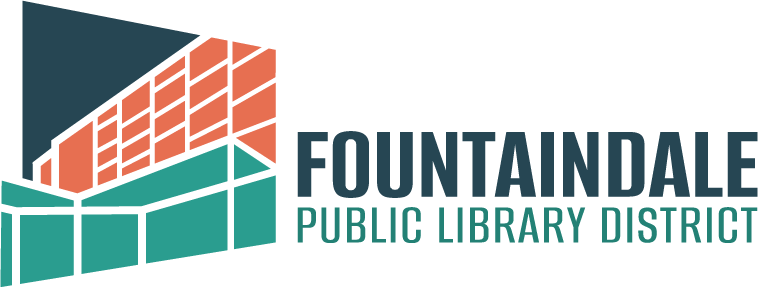Artificial intelligence (AI) tools are paving the way to busting down some serious brick walls. If you watched RootsTech this year, you might have caught a session introducing the way generative AI was used to transcribe digitized court records word for word, making each collection fully searchable without the need for person-powered transcription. It’s a breathtaking innovation, one which makes court records that had been a time-intensive slog into something more approachable and accessible.
FamilySearch isn’t the only site using AI to make records readily assessable to researchers, students and historians. I found a fantastic site called Transkribus, which provides a free transcription of both handwritten and printed German texts. Genealogists and students can register for a free account online.
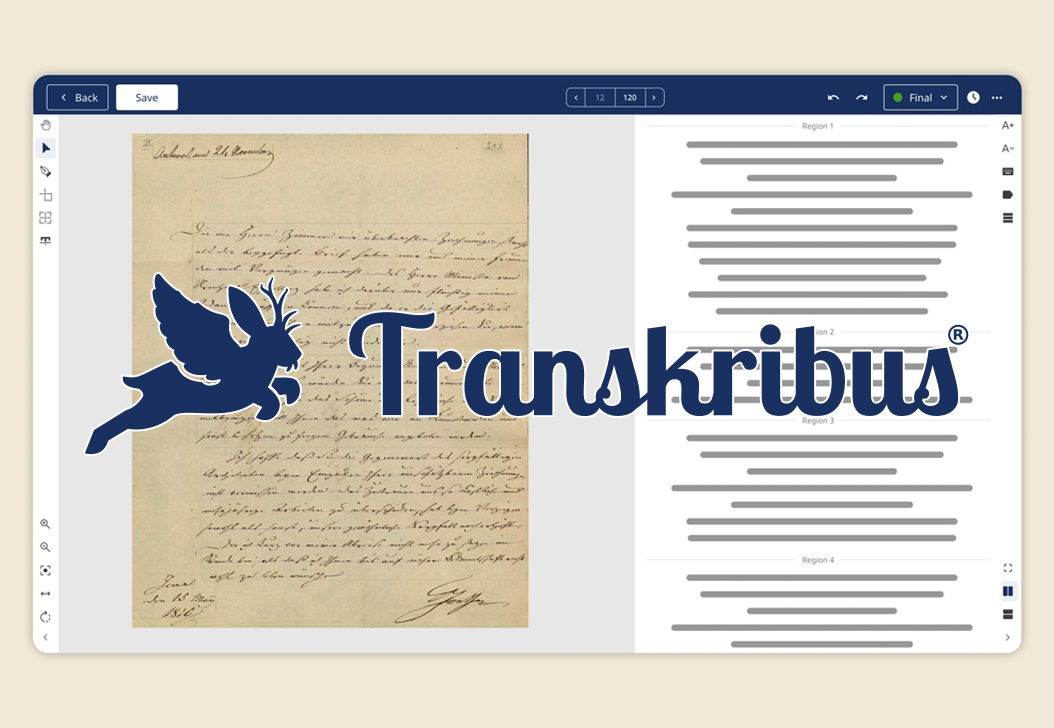
While there are a variety of German fonts used in writing and printing, the problem child of German genealogy is the Fraktur font. Fraktur was developed in the 16th century and grew to rampant popularity, taking over as the popular font in handwritten documents, newspapers and other forms of publishing. Your ancestors would have learned handwriting in school, and depending on their location or cultural background, reading and writing Fraktur font would have been taught in class.
I have been working on a murder mystery cold case from August 1878, and while browsing through online newspapers for confirmation of a burial location, I found an article in a German newspaper documenting my research subject. I would have usually placed this newspaper article at the bottom of my priority list, as the subject of my research is not German, has no ties to the German community and I have difficulty reading Fraktur font. But on a whim, I decided to try using Transkribus to decipher the article, and while not perfect, it was a lot easier to use than I expected.
It is important to note that Transkribus provides a transcribed copy of image text in German, so you will need to use a secondary site like Google Translate to translate the text from German to English.
Let’s take a look at this article from Illinois Staats-Zeitung, a German-language newspaper published in Chicago from 1848 until 1922. I saved a copy of the article as a PNG file and uploaded it into Transkribus. The text-from-image process took less than a minute, and the final product can be saved as a PDF or Microsoft Word Document or copied to a clipboard to be used in a secondary translation site.
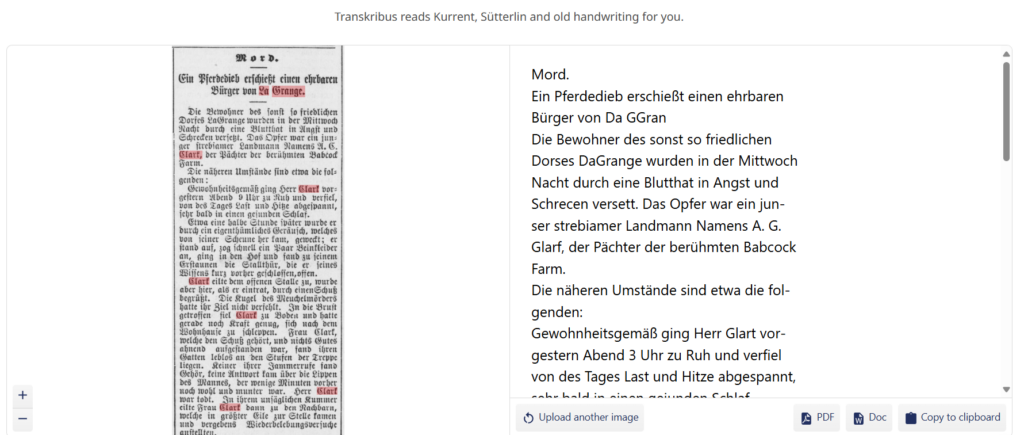
I copied the text to my clipboard and pulled up Google Translate. There was no need to adjust the translation settings, as the site defaults to identifying text from a detectable language (German) to English.
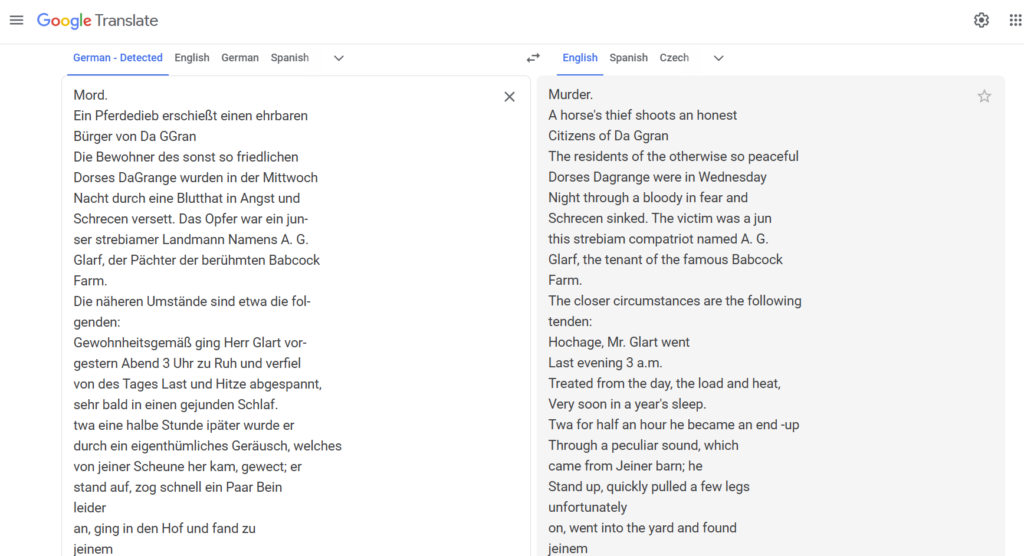
Is this process 100% foolproof? Nope. Not by a long shot. It will need some additional clean-up and arbitration. Is this process way easier to use than reading and transcribing Fraktur font by hand? Absolutely yes. I tested this process out on a few more articles, and the results were more or less the same.
A few things to keep in mind during this process:
- Given names can be butchered, and be ready for your ancestor to use abbreviations (A.B. Clark) instead of first and family name (Alvero Clark).
- Place name translations are inconsistent. La Grange is in Illinois, but the Google Translate tool could not identify it as such.
- Grammar and flow will be an issue. The text from Transkribus may or may not jive when it is fed into Google Translate. Clean up what words you can, look up additional words as needed and summarize the article as needed.
I do not currently have handwritten letters in my genealogy collection, so I look forward to hearing from you about how well Transkribus will work on those documents. I recommend scanning your letters (or using a smartphone to take photos of letters if that works better for you) and saving them at a high-resolution setting (400–600 DPI or higher). Upload and work through each document one page at a time. If you don’t have a scanner at home, we have some you can use at the library.
I’d love to hear about your experience with Transkribus! What do you think are its advantages? And after using it, what advice do you have for other genealogists? Let me know!
See You at The Library,
Debra