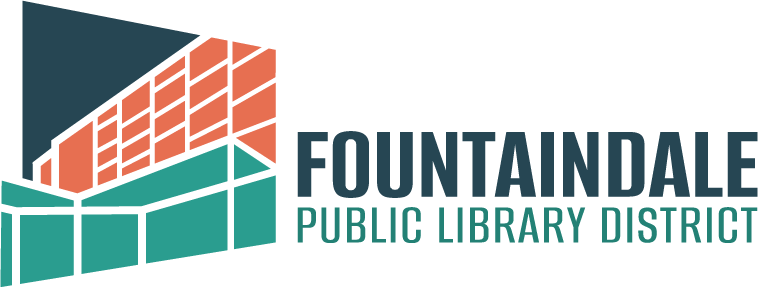Do you have a Playstation 4?
Did you check out a ton of Playstation 4 games recently?
Do you miss hanging out with your friends?
If you answered yes to these questions, then do I have news for you!
The Playstation 4 makes it really easy to stream your gameplay online to your friends!
Why would you do this? Why not just play alone?
In these trying times, it’s important to be connecting with others and help keep each other company, even if we’re miles apart. Streaming your gameplay gives us something to bond over and talk about together in real-time!
My friends and I have been streaming with each other, and it’s been tons of fun! We’ve played Final Fantasy X, World of Final Fantasy (I love FF, okay) and Resident Evil 2.
All you need are some games, a Playstation 4 and a Twitch account!
To set up a Twitch account, just go to Twitch.tv. This video will give you instructions if you’re having trouble.
AND THEN
 Once you’re ready, boot up the game you desire and hit the SHARE button on your PS4 controller (left-hand side).
Once you’re ready, boot up the game you desire and hit the SHARE button on your PS4 controller (left-hand side).
This will bring up a menu. Select Broadcast Gameplay, and choose Twitch to stream with. After that, you can name your stream if you’d like and select your quality of stream (default is fine). Finally, click Start Broadcasting, and you’re good to go! YOU ARE NOW STREAMING LIKE A CHAMP.
To let your friends watch you play, you’ll need your twitch link, which is twitch.tv/yourusername. For example, mine is twitch.tv/akarimomo.
While you’re streaming, your friends can chat on your page while you talk (if you happen to have a mic). If not, you can use an app to chat together like Discord, Facebook Messenger, Google Hangouts or Twitch itself.
NOW GO PLAY SOME GAMES AND STREAM.