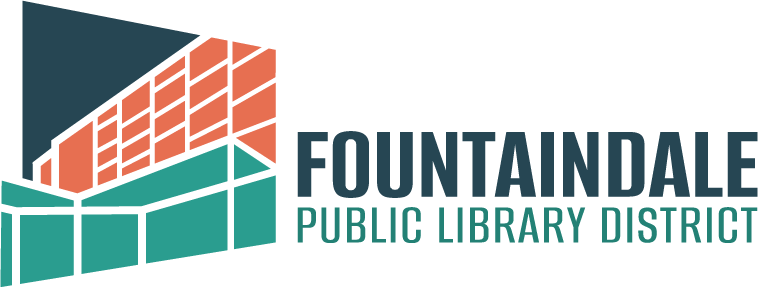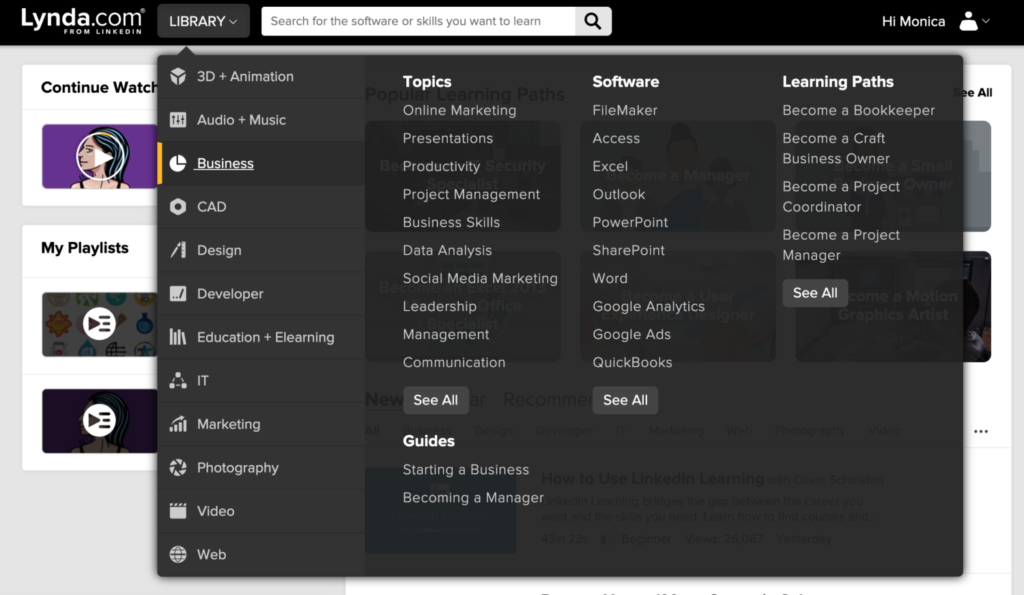Whether you’re an expert who’s jumping for joy at the return of this power-packed resource, or you’re a new user who’s just diving in, Lynda.com is bound to be the site you go to again and again for learning new skills.
If you’re not familiar with this resource, Lynda.com is an enormous collection of video courses on everything from soft job skills to shooting video and animation. Also, it’s the perfect place to learn coding for that new web developer position you’ve been eyeing. Or take your hobby to the next level with classes on drawing, Photoshop and more.
With your library card, you can access over 3,500 high-quality courses, taught by professional instructors.
Here’s How: Visit our eResources page, then select the Lifelong Learning tab and click on Lynda.com. You’ll be directed to a page where you need to enter your library card number and PIN. That’ll give you full access to the site. We suggest you create your an account on Lynda so you can save videos and make playlists of what you want to learn.
Lifelong Learning with Lynda
If you already know what you want to learn, hover on Lynda’s Library menu to search for what you’re interested in. Subjects are arranged alphabetically and subdivided into Topics, Software and Learning Paths. Not sure where to start? Go ahead and click on the New, Popular and Recommended tabs on the front page to browse suggested courses. There are also Popular Learning Paths if you want to take a deep dive into learning a new skill. Learning Paths are groups of courses designed to build a skill set, like virtual course adviser.
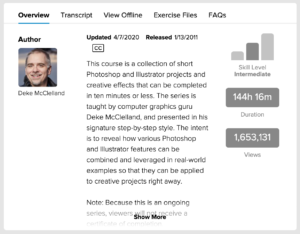 Once you’ve chosen a course, you can watch all the videos in the playlist in order, or if you just need a refresher, you can pick and choose what to watch. The Contents tab lets you see all the videos in a course, while the Overview tab tells you a little about your instructor and the course level.Each video has transcripts and can be downloaded for offline viewing. Some courses also give you exercise files to work along with the instructor at your own pace. Bookmark your favorite videos to refer back to them, take notes in the Notes tab or build your own playlists so you only focus on learning what’s important to you.
Once you’ve chosen a course, you can watch all the videos in the playlist in order, or if you just need a refresher, you can pick and choose what to watch. The Contents tab lets you see all the videos in a course, while the Overview tab tells you a little about your instructor and the course level.Each video has transcripts and can be downloaded for offline viewing. Some courses also give you exercise files to work along with the instructor at your own pace. Bookmark your favorite videos to refer back to them, take notes in the Notes tab or build your own playlists so you only focus on learning what’s important to you.
Try these Suggested Courses
- Small Business Marketing with Brad Batesole
- Photoshop 2020 One-on-One: Fundamentals with Deke McClelland
- Getting Your Website Online with Christina Truong
- Fusion 360: Basic Part Modelling with Vladimir Mariano
- Learning Songwriting: Logic Pro with Todd Howard
- Photography Foundations: Mobile Photography with Ben Long
*Written by and posted on behalf of Monica Stamper, Studio Services Specialist.