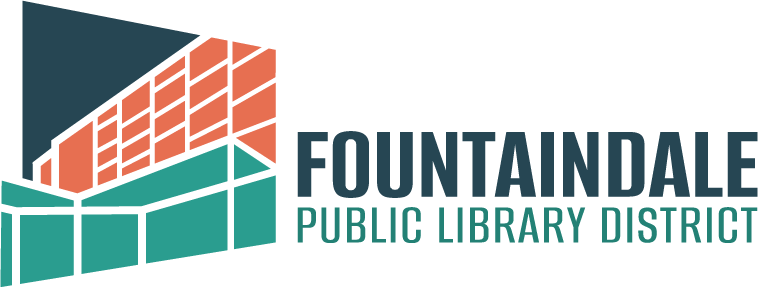Public access computers for patrons of all ages are located in the 2nd Floor Computer Commons. Children under the age of 12 (or younger than 6th grade) may use the computers located in Children’s Services, and teens in grades 6–12 may use the computers located in the Vortex. To use the Mac computers in Studio 300, you have to complete Studio 300 Orientation. Please see our Computer Use Policy for detailed information about using our computers.
Fountaindale Library cardholders and Pinnacle Library cardholders ages 8 and older may borrow a Chromebook to use while inside the library. Chromebooks can be checked out from the 3rd Floor Service Desk, the Vortex and Children’s Services Desk for up to four hours. You must have a library card in good standing and have a photo on file in our secure patron database. You will be asked to show your library card at checkout time. Please return the Chromebook to the desk from where it was checked out. If you would like to borrow a Chromebook to use at home, you can check one out from Studio 300.
If you’re new to using Chromebooks, read our Chromebook Quick Guide for answers to frequently asked questions.
Free Wi-Fi is available inside our library and in our parking lot. You can connect your device by selecting the FPLD Public network. No password is required. For more information bout using our Wi-Fi connection, please see our Wi-Fi policy.
Need Wi-Fi on the go? Check out one of our mobile hotspots!