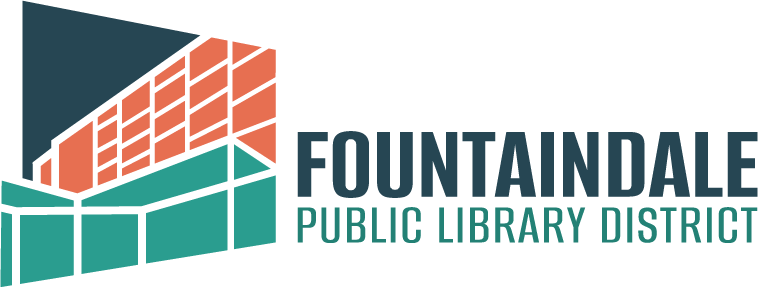Need to work on your graphic design and illustration projects at home? Until Studio 300 re-opens, we have a good solution for you: Affinity. This suite of award-winning software programs, released by the European company Serif, includes Affinity Designer, Affinity Photo and Affinity Publisher. Similar to Adobe’s Illustrator, Photoshop and InDesign, respectively, these apps are full performance design programs and even come with mobile-ready versions. Best of all, this Mac and PC software suite offers a 90-day free trial and an affordable $24.99 purchase price per app. But don’t let the low cost and free trial offer fool you. These apps are powerful alternatives to the Adobe flagship products in Studio 300.
AFFINITY DESIGNER
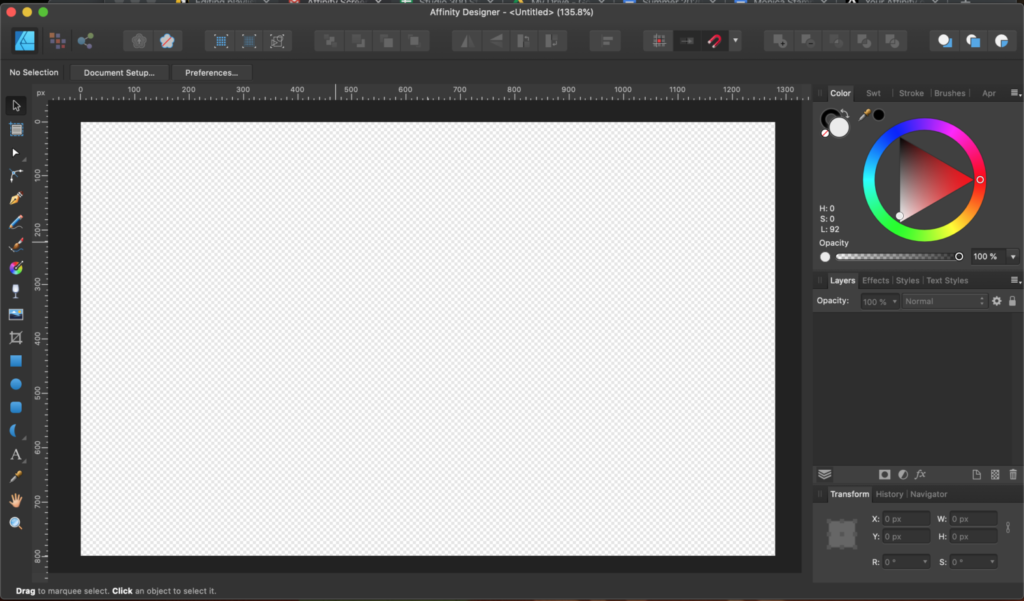
Affinity Designer is a professional tool that supports both pixel-based and vector-based workflows. You can build your designs with vector tools, and add depth and shading with raster brushes. Switch from the Designer Persona to the Pixel Persona to switch between drawing with a pen tool to using brushes without losing image quality. Innovative shape tools allow for full customization without interrupting workflow. No more digging through menus! Design perfectly sized websites and apps with Pixel Alignment. You can also copy and paste layers (with their effects) from document to document, a feature Photoshop does not have.
AFFINITY PHOTO
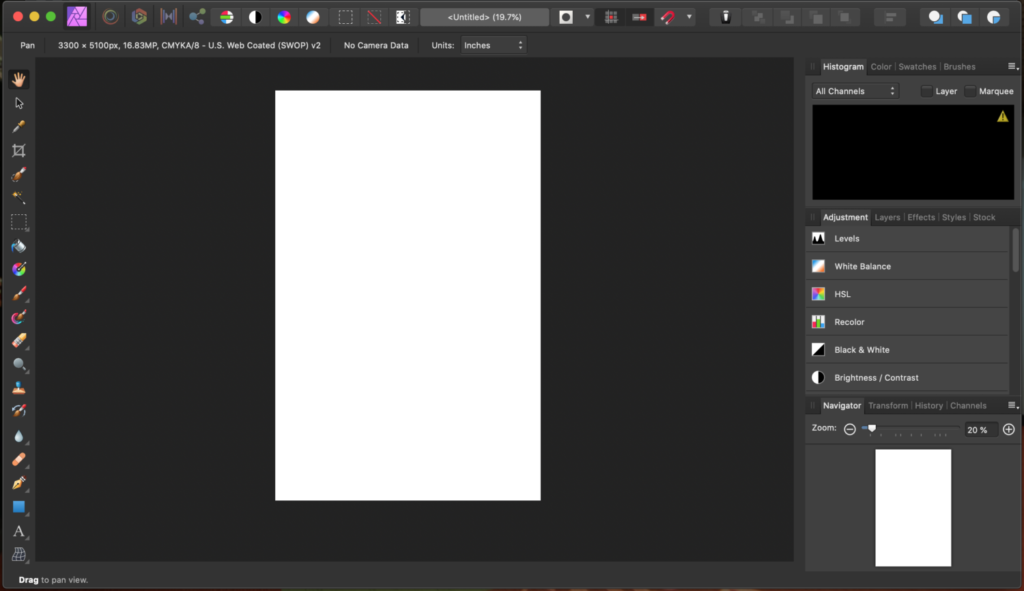
Affinity Photo is built for photo manipulation. Unique features include its non-destructive filters and adjustment layers, over 2,000 steps of undo history, six unique working Personas and lossless transforming tools. Warp images with more customizable controls in the Liquify Persona. Or switch to the Develop Persona to process RAW camera files and embed metadata, similar to the tools in Adobe Lightroom. And Affinity’s quick mask feature is amazing and handy.
Both programs include an Export Persona that supports any file type you could want, including PSD, PNG, JPG, GIF, TIFF, SVG, EXR and more. Export slices for UX design, or artboards for graphic design. Both programs also support a high zoom range, so you can work on perfecting details like never before. Affinity also has a helpful Context Toolbar at the bottom of the screen so you can see the functions and shortcuts for each tool you select.
Adobe Photoshop vs. Affinity Designer
ADOBE PHOTOSHOP
- Subscription based
- Pixel-based workspace
- Photo-retouching and editing
- One workspace option
- High learning curve
AFFINITY DESIGNER
- One-time payment
- Pixel and vector workspaces
- Photo editing, vector graphics, digital illustration and UX design
- Three workspaces for pixel work, vector work, and exporting designs
- User-friendly interface
Adobe Photoshop vs. Affinity Photo
ADOBE PHOTOSHOP
- Subscription based
- 20 undo steps
- Destructive filters with limited customization
- One workspace option
- High learning curve
AFFINITY PHOTO
- One-time payment
- 2,040 undo steps
- Non-destructive filters and layer adjustment tools with high customization
- Six workspaces for photo retouching, selections, warping images, processing RAW images, tone mapping and exporting files
- User-friendly interface
Mobile Applications
The mobile app versions of Affinity Designer and Affinity Photo retain all the tools from the desktop programs, and the user interface is designed with a mobile workflow in mind. Toolbars are collapsible, so they don’t interfere with working on a smaller screen, and icons are large and distinguishable enough to make it easy to use a stylus or your finger.
Lynda.com Courses
To get up and running fast with these programs, we recommend a handful of Lynda.com courses available to you with your Fountaindale Public Library card:
- Affinity Designer Essential Training with Ronnie McBride (3h 16m)
- Affinity Photo Essential Training with Steve Caplin (3h 31m)
- Affinity Designer for UX Design with Ronnie McBride (1h 15m)
- Affinity Photo: Basic Portrait Retouching with Steve Caplin (43m)
And also check out Serif’s own YouTube Channel for more tutorials.
*Written by and posted on behalf of Monica Stamper, Studio Services Specialist.